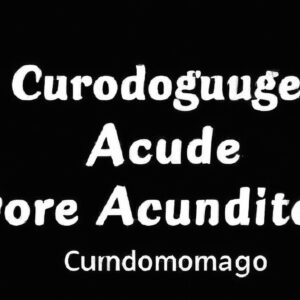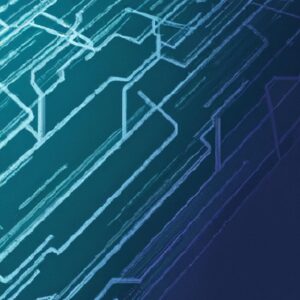Transforme Fios em Arte com Estes Projetos Incríveis
Transformar fios em arte é uma prática que une criatividade e habilidades manuais. Com projetos incríveis, você pode criar desde tapestries vibrantes até peças utilitárias. Descubra como cada ponto conta…
Comece Agora Sua Jornada no Mundo do Artesanato
Desperte a sua criatividade e mergulhe no fascinante mundo do artesanato! Com técnicas simples e materiais acessíveis, você pode transformar ideias em obras únicas. Comece agora sua jornada e descubra…
Redescubra o Prazer de Criar com as Próprias Mãos
Em um mundo digital saturado, redescobrir o prazer de criar com as próprias mãos é um convite à simplicidade. Ao moldar, colorir e dar vida a ideias, encontramos não apenas…
Faça Arte com as Próprias Mãos – Comece Já!
Transforme suas ideias em realidade com o projeto "Faça Arte com as Próprias Mãos – Comece Já!" Descubra a satisfação de criar, reutilizar materiais e expressar sua criatividade. Não espere…
Dê Vida à Sua Criatividade com Estas Ideias de Artes
Desperte o artista que há em você! Explore novas técnicas e mídias, como pintura aquarela, colagem ou até mesmo arte digital. Com um olhar curioso e vontade de experimentar, transforme…
Explore Novas Técnicas de Artes Visuais Agora
Descubra um universo de possibilidades ao explorar novas técnicas de artes visuais! Mergulhe na fusão entre tradição e inovação, onde métodos clássicos encontram a vanguarda. Deixe sua criatividade fluir e…
Aprenda a Fazer Amigurumi com Facilidade
Aprenda a fazer amigurumi com facilidade e transforme linhas coloridas em adoráveis bonequinhos! Com dicas simples e passo a passo, você descobrirá como criar peças únicas e personalizadas que aquecerão…
Inspire-se com Projetos de Crochet para Iniciantes
Se você está começando no mundo do crochê, a criatividade não tem limites! Explore projetos simples, como toalhinhas e chaveiros, que não só aprimoram suas habilidades, mas também trazem uma…
Monte Seu Ateliê de Artesanato com Dicas Simples
Monte seu ateliê de artesanato com dicas simples e criativas! Escolha um espaço aconchegante, organize seus materiais e inspire-se com projetos fáceis. Personalize seu ambiente e deixe a imaginação fluir,…
Comece Seu Primeiro Projeto em Crochet Agora
Comece Seu Primeiro Projeto em Crochê Agora! Mergulhe nesse universo colorido e criativo, onde linhas e agulhas se transformam em obras de arte. Escolha um modelo simples, reúna seus materiais…